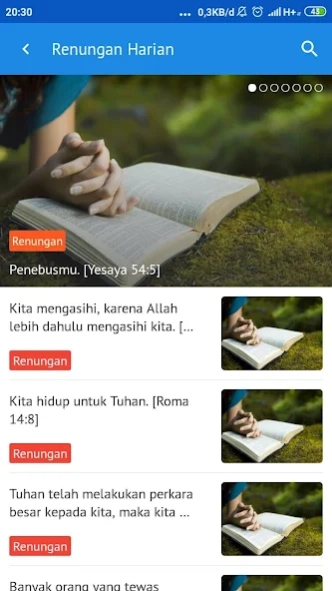GKPI (unofficial) 1.0.4
Free Version
Publisher Description
GKPI (unofficial) - Application of the Indonesian Protestant Christian Church (GKPI)
This Indonesian Protestant Christian Church (GKPI) application is an unofficial application (not official). This application is part of the Diakonia Indonesia (diakonia.id) and BonpasCamp projects (bonpascamp.net)
Features:
- GKPI Official Website
- Attractive new design
- Biblical Articles, Church News, Analysis & Opinion, and so on.
- Ende book (Batak Language)
- Songbook (Indonesian)
- Golden verse
- Our Lord's Prayer (in various languages)
- Apostolic Faith Recognition (in various languages)
- ecclesiastical calendar
- Sunday and Feast Memorial Church
- Add an article reading feature (text to speech) in Indonesian
- Supports Night Mode display (Night Mode)
- Change Thema feature (Change theme)
- Latest news notifications
- Bookmark and Read Later Article offline
- Sharing feature
- About GKPI: GKPI Vision, Mission and Principles; History of GKPI; GKPI Important Year; Liturgical Year; Catechism Martin Luther
Contact us :
BonpasCamp IT Consulting: http://bonpascamp.net
Facebook: http://www.facebook.com/BonaPasogitCamp
Twitter: http://twitter.com/bonpascamp
About GKPI (unofficial)
GKPI (unofficial) is a free app for Android published in the Newsgroup Clients list of apps, part of Communications.
The company that develops GKPI (unofficial) is BonpasCamp. The latest version released by its developer is 1.0.4.
To install GKPI (unofficial) on your Android device, just click the green Continue To App button above to start the installation process. The app is listed on our website since 2020-09-18 and was downloaded 1 times. We have already checked if the download link is safe, however for your own protection we recommend that you scan the downloaded app with your antivirus. Your antivirus may detect the GKPI (unofficial) as malware as malware if the download link to com.bonpascamp.gkpifree is broken.
How to install GKPI (unofficial) on your Android device:
- Click on the Continue To App button on our website. This will redirect you to Google Play.
- Once the GKPI (unofficial) is shown in the Google Play listing of your Android device, you can start its download and installation. Tap on the Install button located below the search bar and to the right of the app icon.
- A pop-up window with the permissions required by GKPI (unofficial) will be shown. Click on Accept to continue the process.
- GKPI (unofficial) will be downloaded onto your device, displaying a progress. Once the download completes, the installation will start and you'll get a notification after the installation is finished.